
With Magento 2, you can now easily create smart quotes without the need for expensive alternative software. With just a few clicks, you can convert the quote into your order system and quickly turn it into a final order.

With our Magento 2 quote software, you can create quotes from both the backend and the frontend. You can edit and submit sales proposals and convert quotes into orders through both the backend and frontend of Magento.
✓ Sold over 15,000 times
✓ Compatible with Hyvä
✓ Create quotes from the admin panel or frontend
✓ Easily convert quotes into orders
✓ Connect with CRM, ERP, or other systems
✓ Offer your own shipping prices
✓ Continuously adding more features
Enjoy the full functionality of the module as soon as you integrate it into your Magento theme and start using it immediately. The templates for the standard and RWD Magento themes are included with the purchase of our robust module.
Manage whether the “Add to Quote” button is visible only to specific customers or globally. For example, make the “Add to Quote” button visible only to logged-in users or per selected customer group.
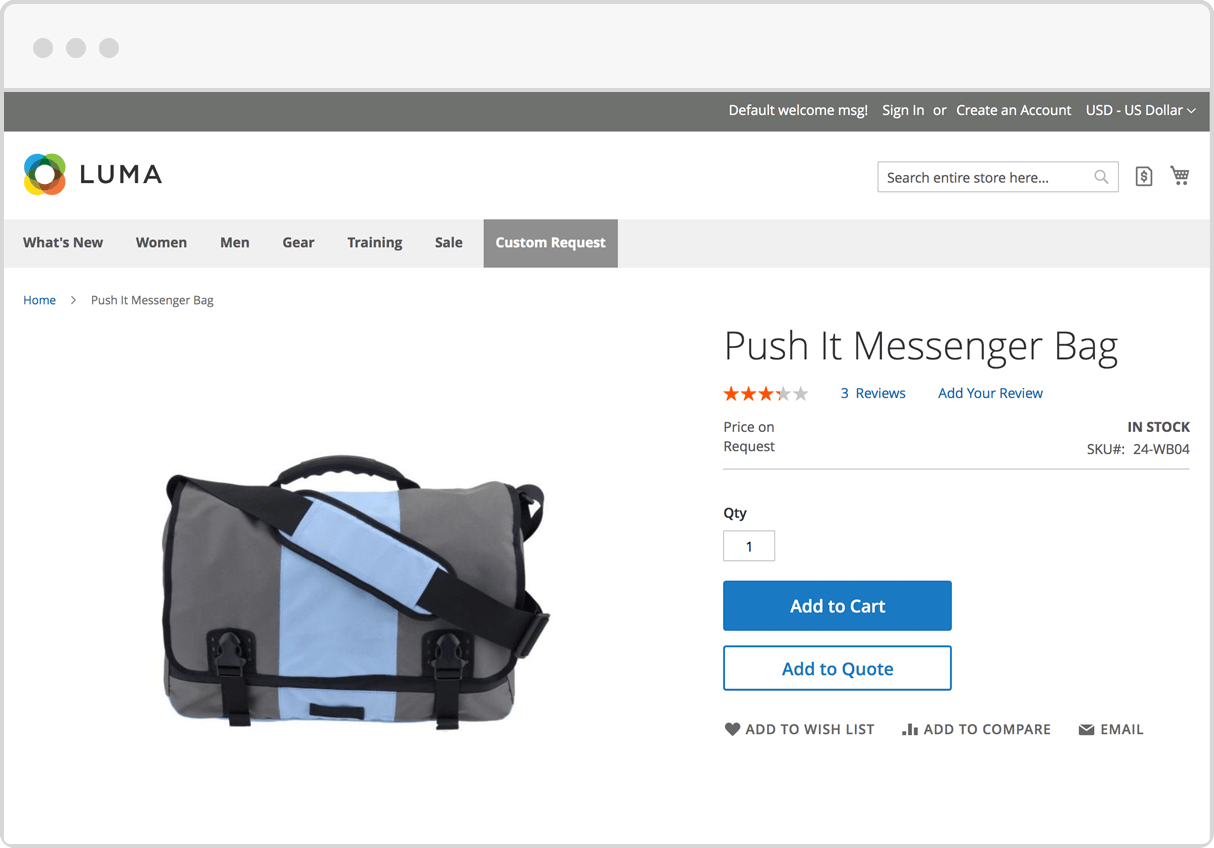
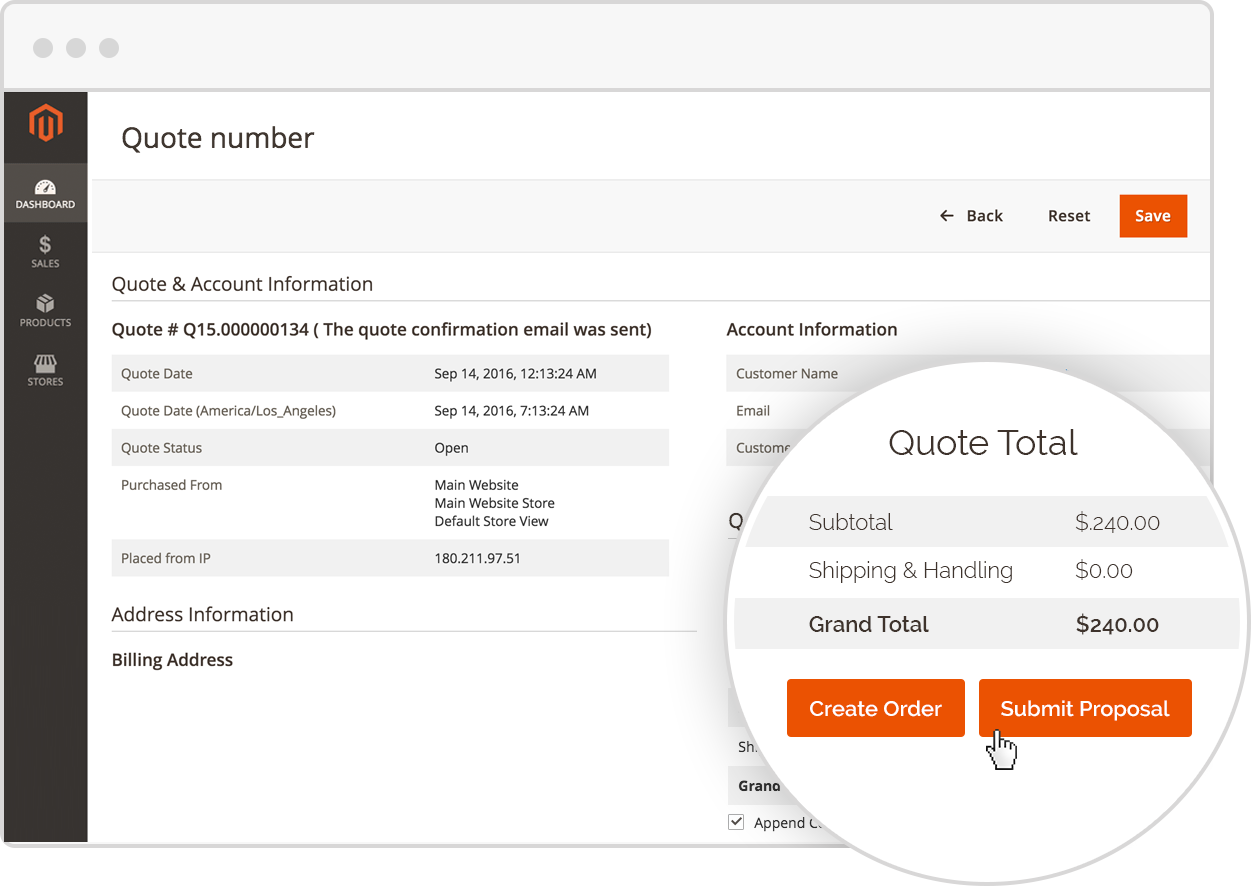
Create and manage quotes through the Magento backend. Turn an accepted quote into an order with just one click and process the order through the normal Magento workflow. Assign custom shipping prices to your created quotes.
Create quotes, add quote items, get a full quote list, and edit existing quotes with the API functionality of our module.
Do you want to manage, request, or edit quotes remotely? Look no further. Our quote module meets all your needs.
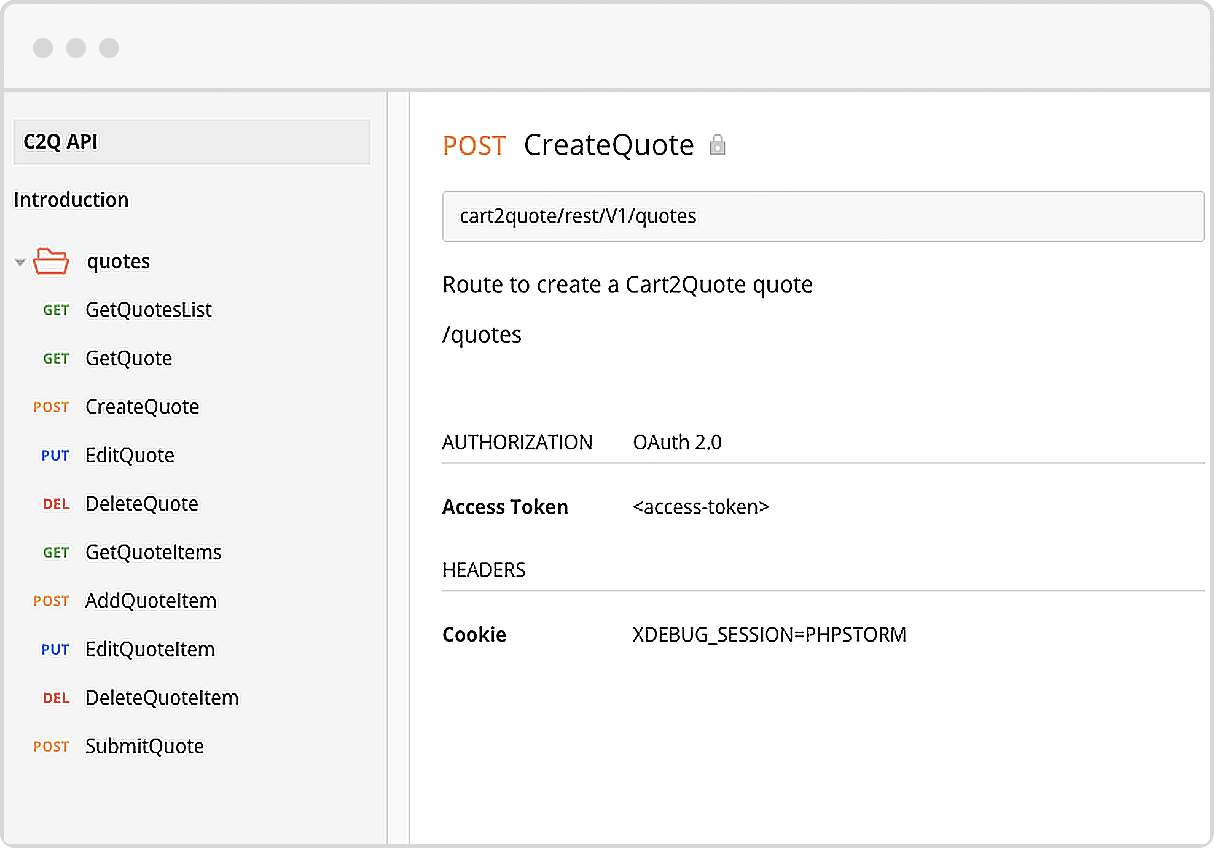
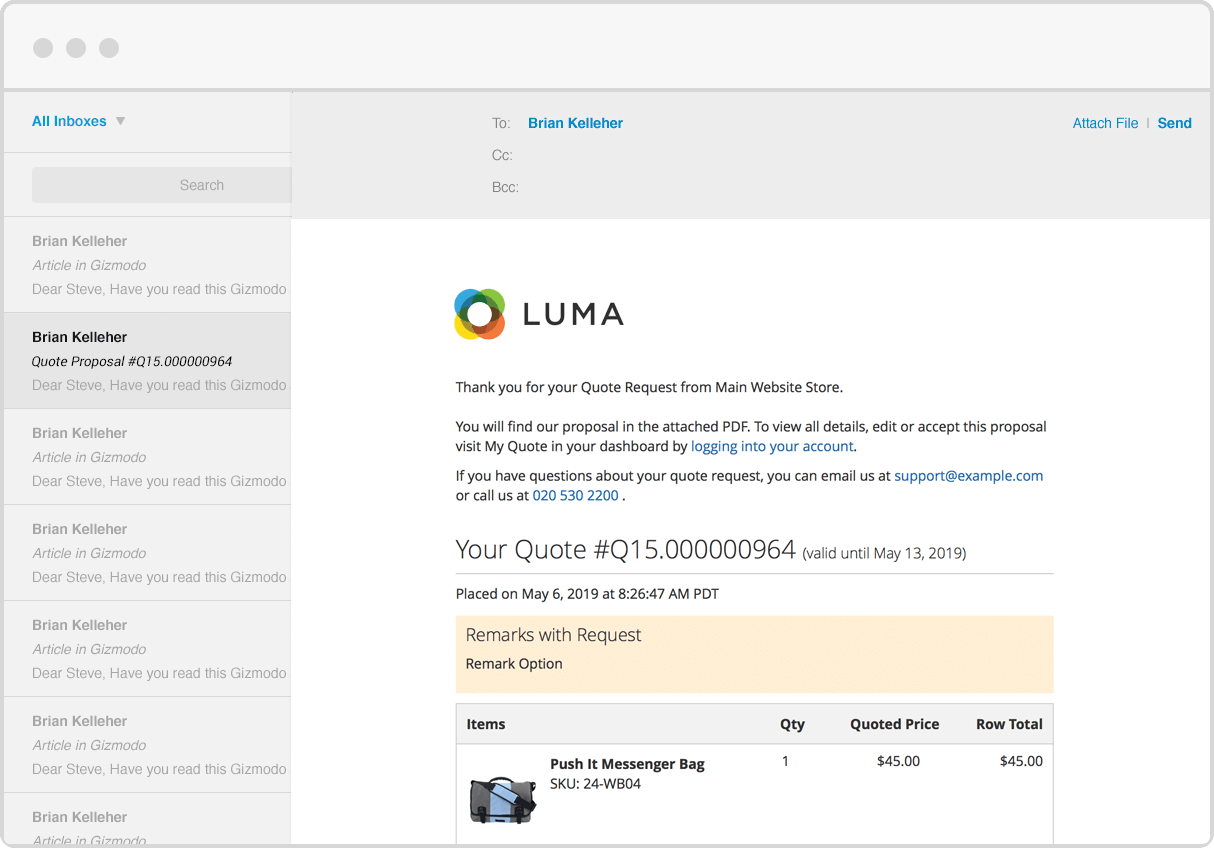
With our module, you have a powerful platform for sales improvement and quote management. Customize your proposal, add PDF files, and send both directly to your customer’s email.
Send automatic reminders to customers when their price proposals are about to expire. Manage both the expiry period and the reminder period, and configure templates for quote reminders and expired proposals to be sent automatically. Turn your quotes into sales!
Add a custom form to your store for products not listed in your catalog. The quote request form is fully customizable and can include text fields, dropdowns, checkboxes, date fields, and allow for attachment uploads.
Once a custom quote request is submitted, the store owner can process the request as a standard proposal, without the need to add a new product to the catalog.
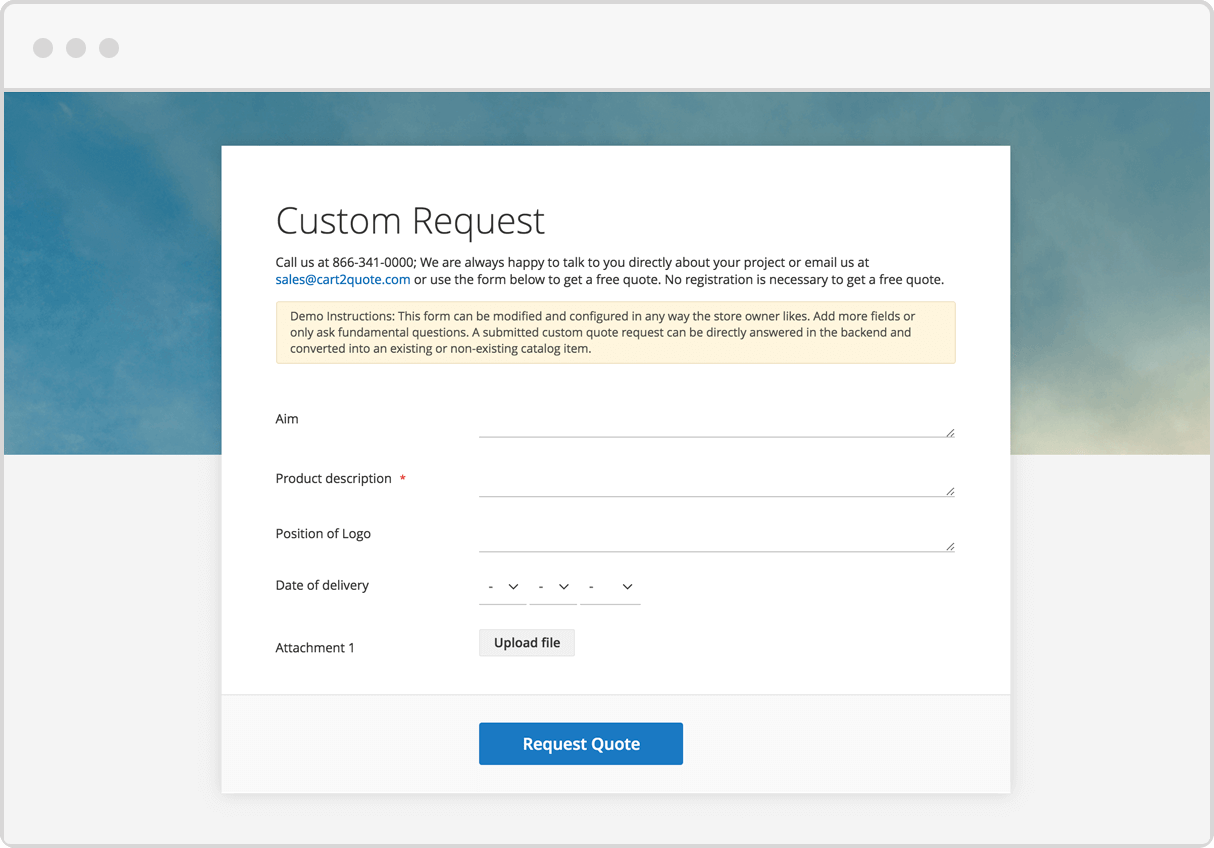
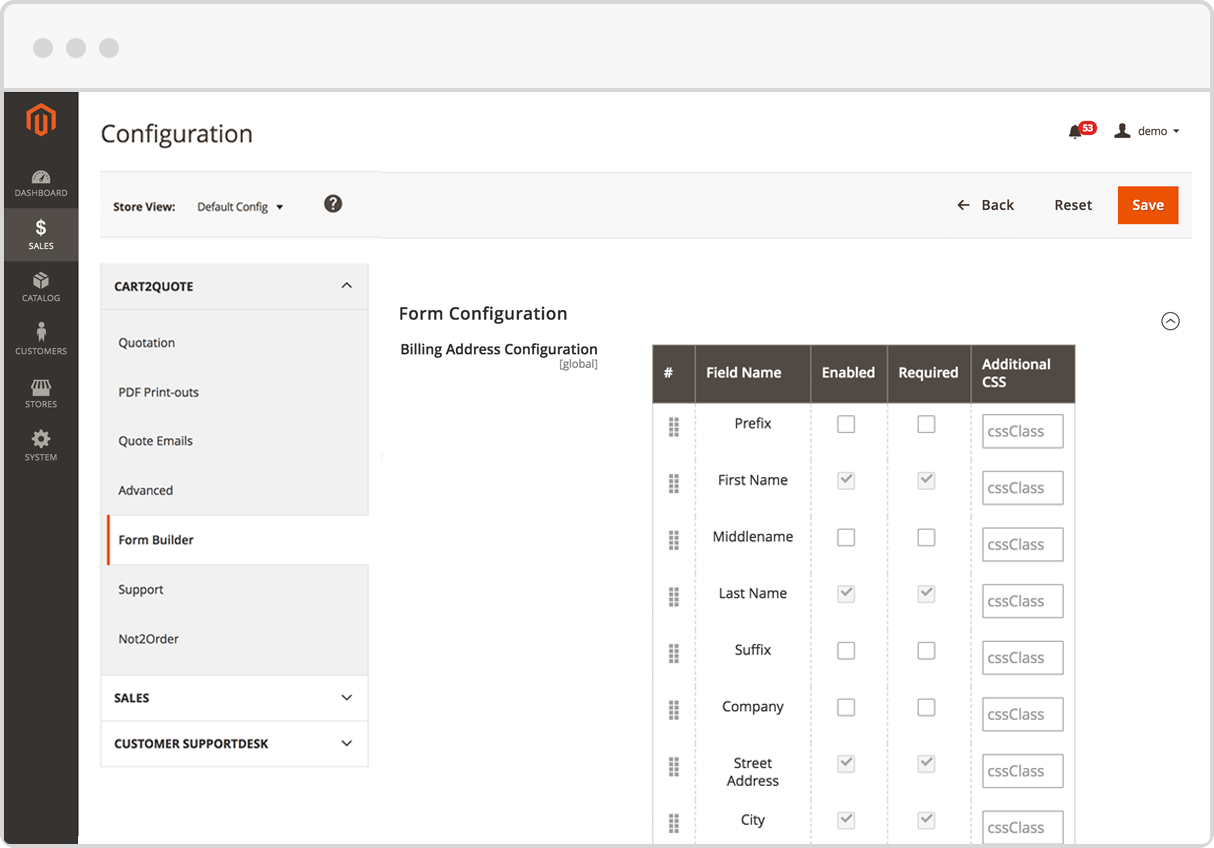
Display and configure forms for submitting quote requests and decide what information customers need to enter when submitting a request. Require shipping and billing information, or allow customers to request a quote as a guest.
Hide the price and disable the ordering function in your Magento store with the additional module, Not2Order. Not2Order gives store administrators full control over the visibility of product prices in their catalog, the orderability of specific or grouped products, and the associated quote functionality.
Additionally, you can manage the visibility of the price and the ordering function for registered visitors or specific customer groups. Not2Order puts control in the hands of the store administrator. With Not2Order, all “Add to Cart” buttons and prices can be configured to be visible or hidden.
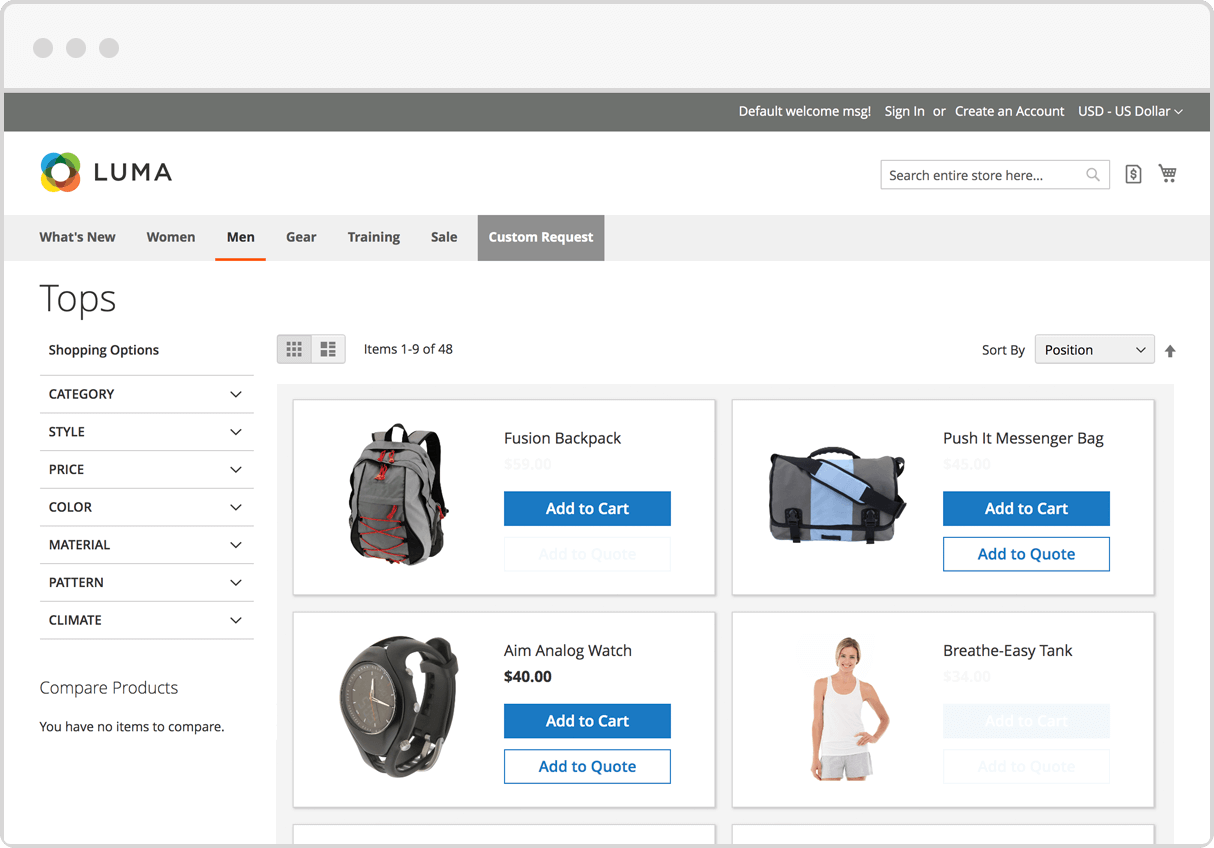
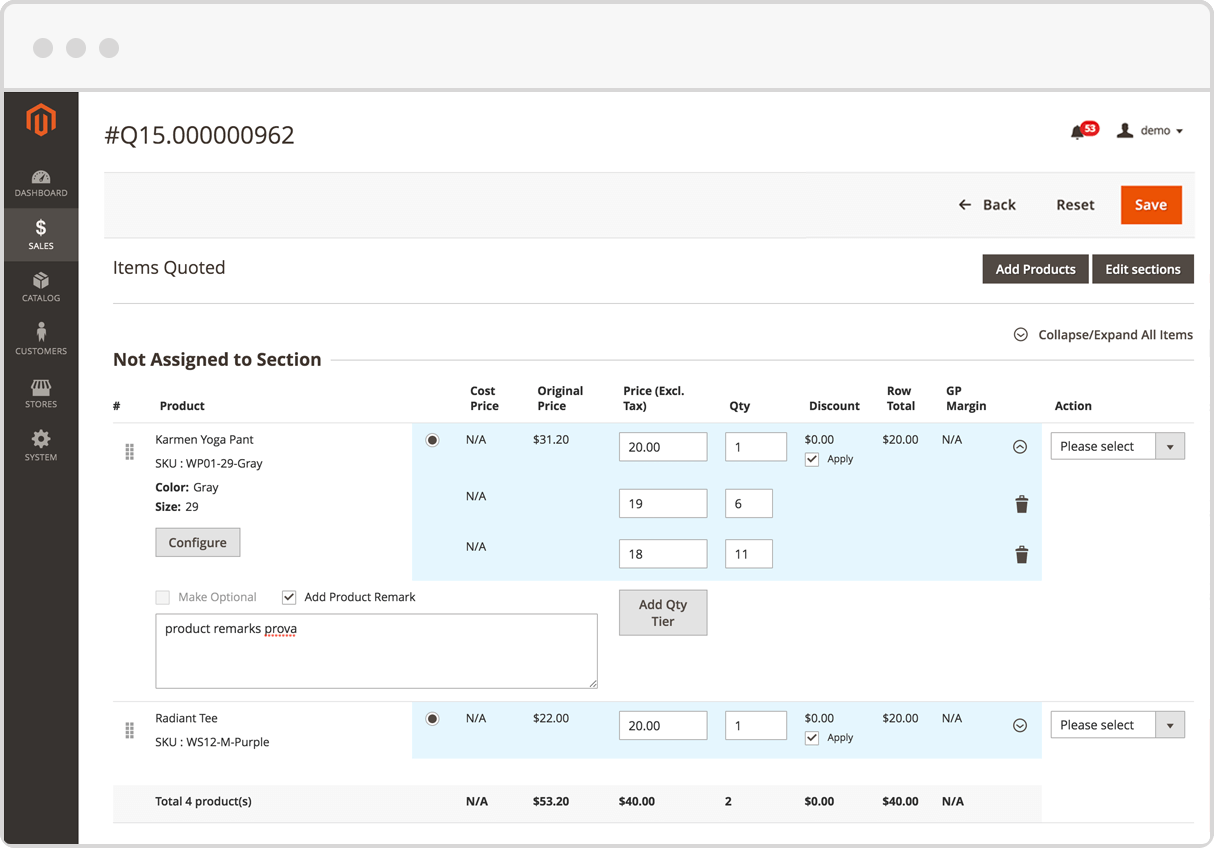
Both customers and store owners can add comments to a request or proposal. Comments can be added to the entire request or on individual item lines, and are very useful for both customers and store owners who want to discuss specific products within the quote request or proposal.
The “Quick Quote” feature provides a pop-up form directly on the Magento product page, allowing the customer to submit a quote request directly from there. This functionality can be configured through the standard adjustable settings of our module, and will be very useful for retailers who want to create a quick and easy quote process for customers.
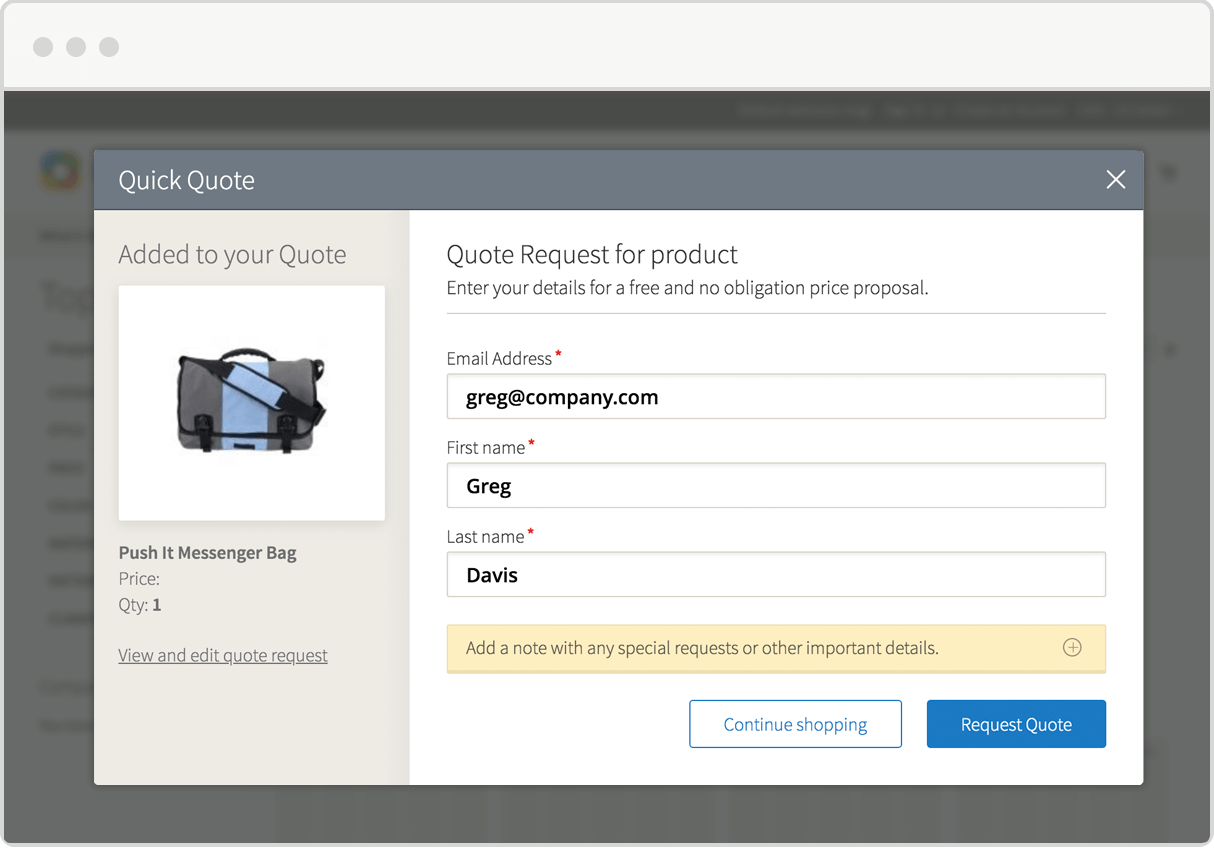
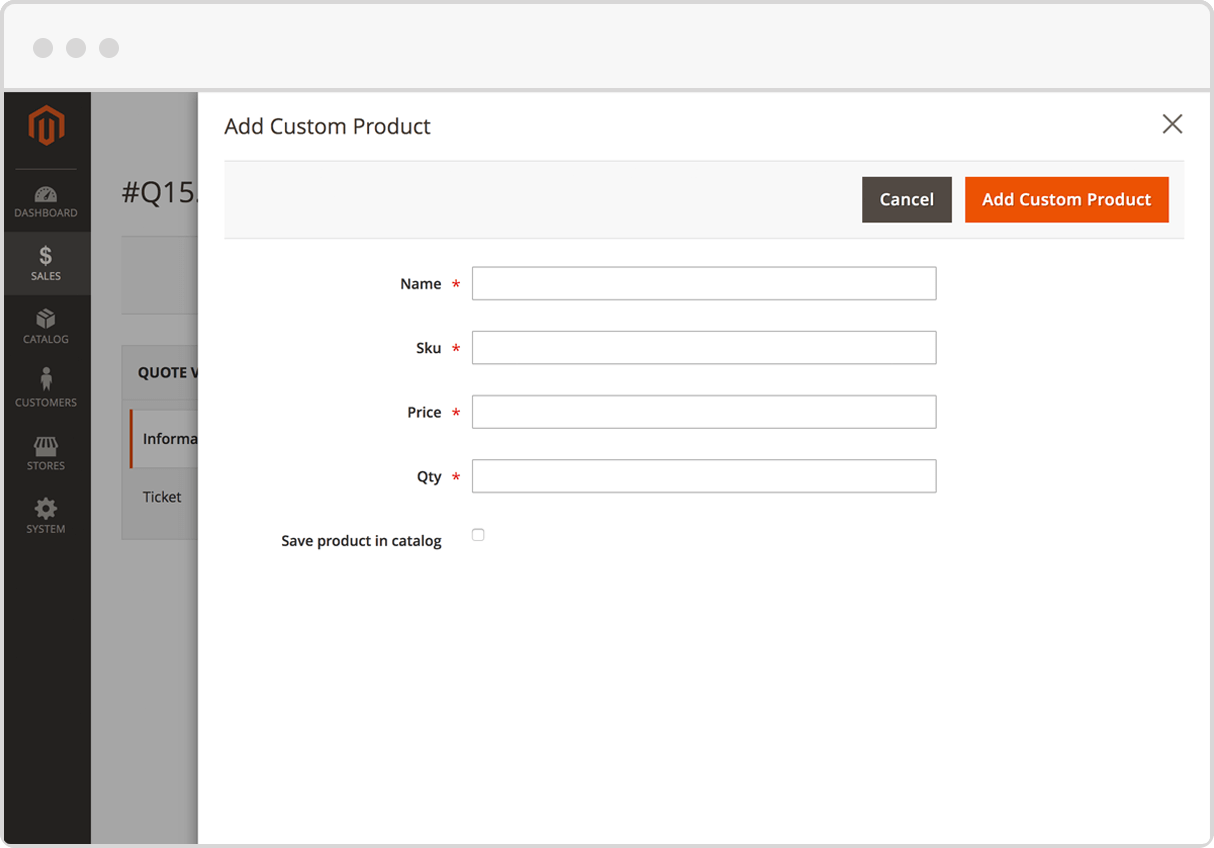
Add quote items directly through the Magento backend that are currently not in your catalog. The administrator creating the quote will have the option to add a custom product to the new quote and also include this product in your store’s catalog. This provides full flexibility for quote products and will be very useful for merchants offering custom products or products added to the catalog upon request.
Communicate with your potential customers after they submit their quote requests and send direct messages from your admin view to their frontend perspective. Build a strong relationship and communicate with your customers to gather the information you need to create the perfect quote.
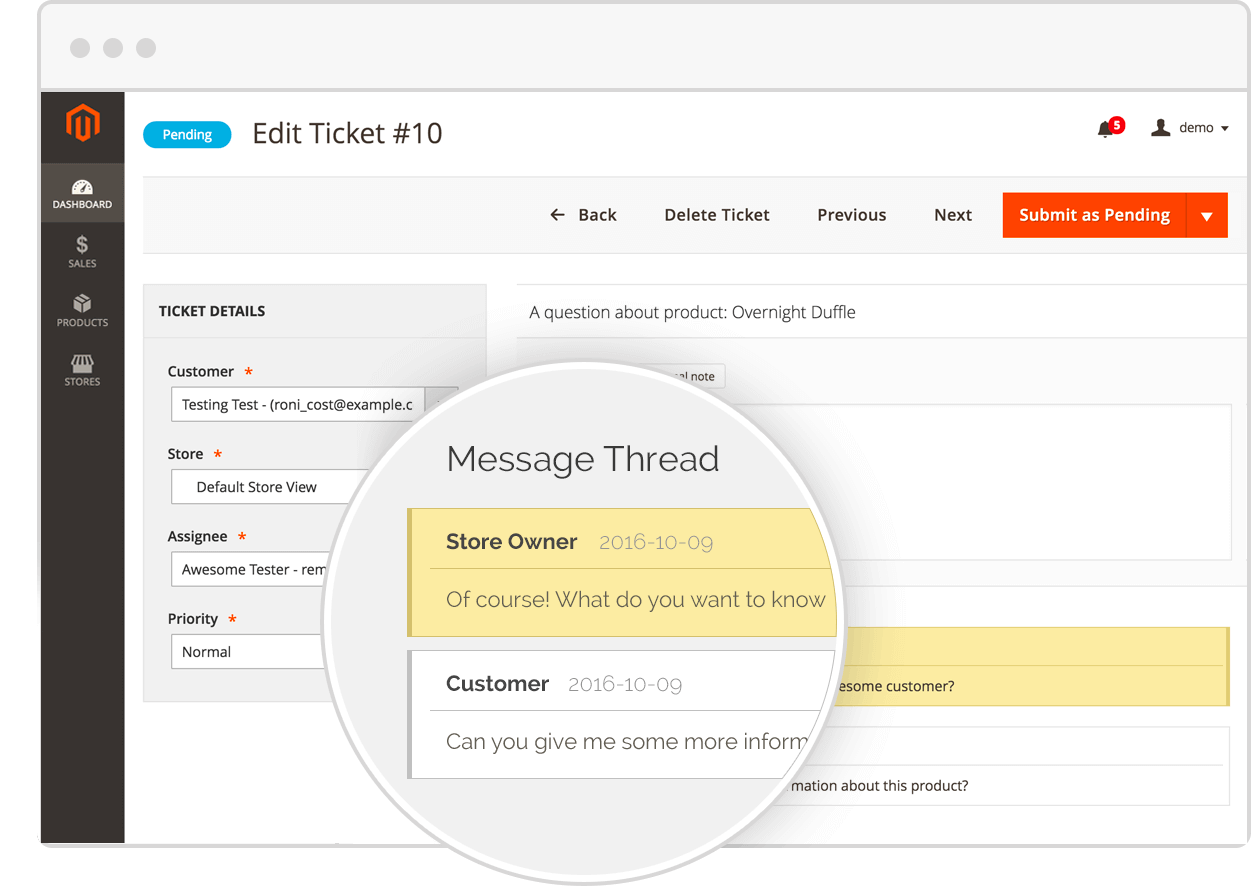
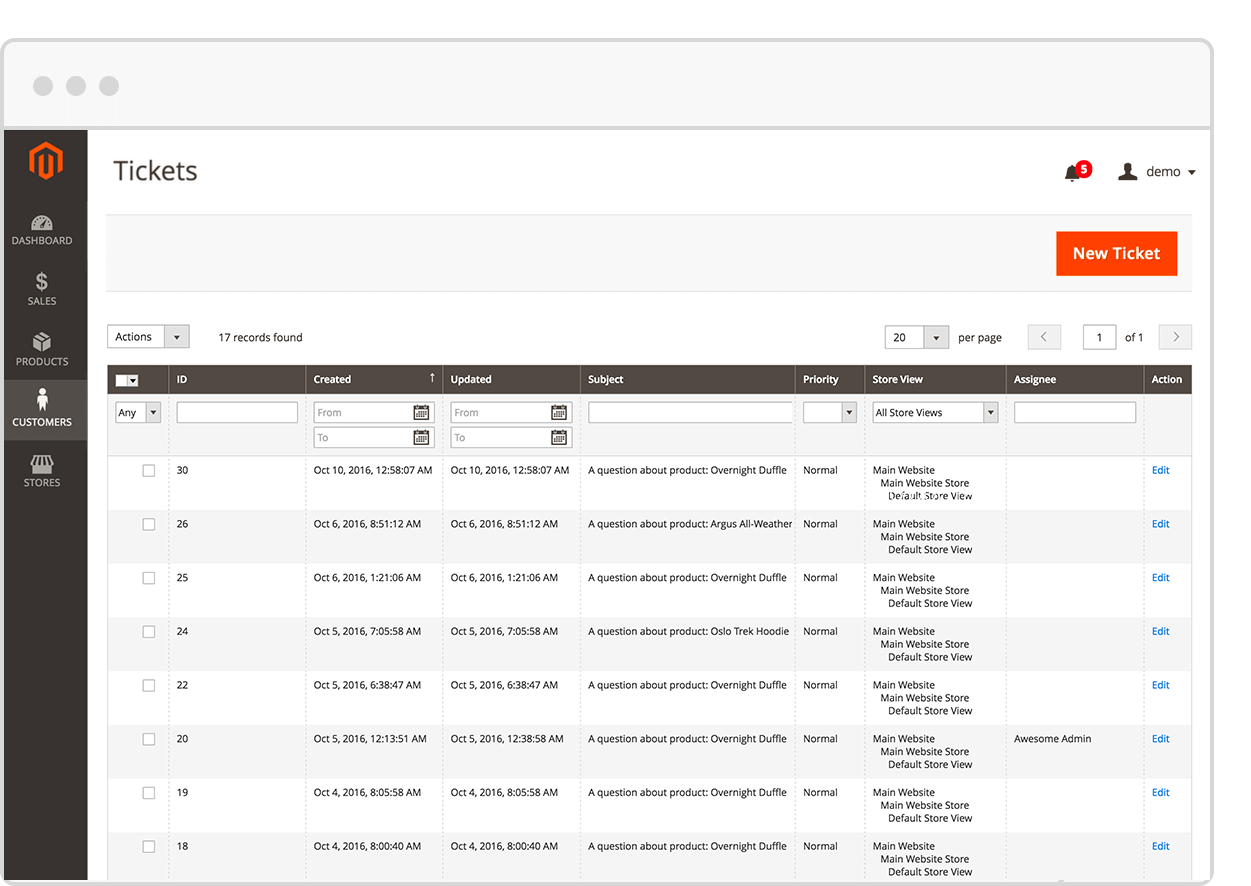
n the backend of the admin panel, the administrator has the flexibility to edit each ticket independently. This flexibility ensures a smooth user experience as well as ease of management for the admin. For example, if the admin wants to inform or consult others, they can easily assign a colleague to the ticket in the ticket overview, or communicate with colleagues through the internal notes feature. The ticket overview provides a clear overview of tickets, organized by customer name, status, subject, and priority. This system allows for efficient ticket management and collaboration among team members.
Allow your customers to submit a quote request, which you can then return to them including a custom shipping price. Customers can approve the quote with the custom shipping cost and proceed to complete the order via the regular Magento checkout. Alternatively, the store owner can complete the purchase through the Magento admin panel and generate the invoice for the customer.
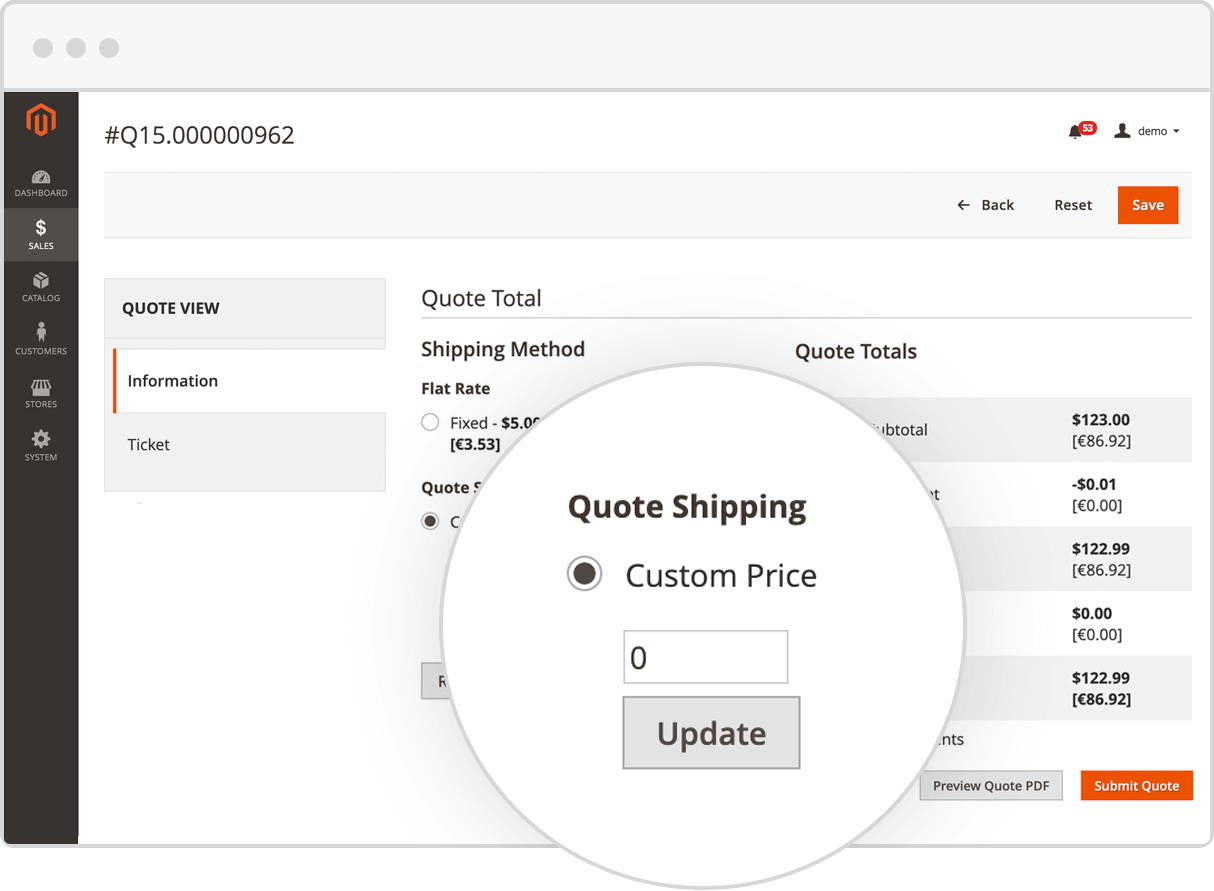
We are here to support you with quotes within Magento. In addition to the mentioned functionalities, we have created numerous custom components for other clients. These may also be of interest to you. So before you dive into high development costs, inquire about the possibilities.